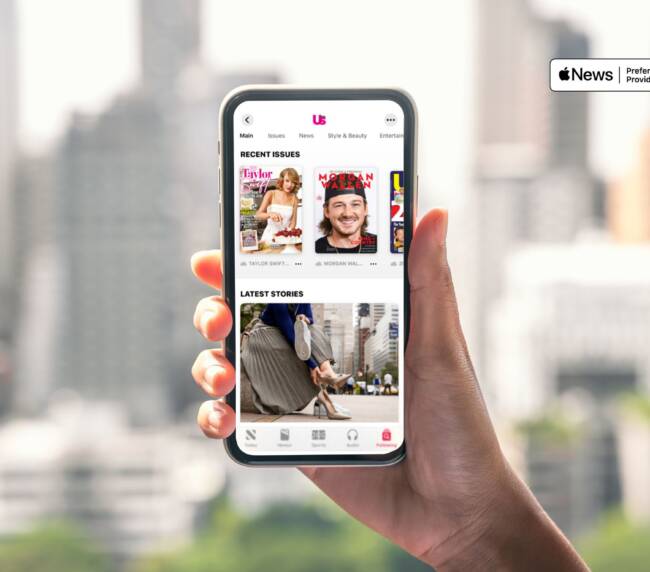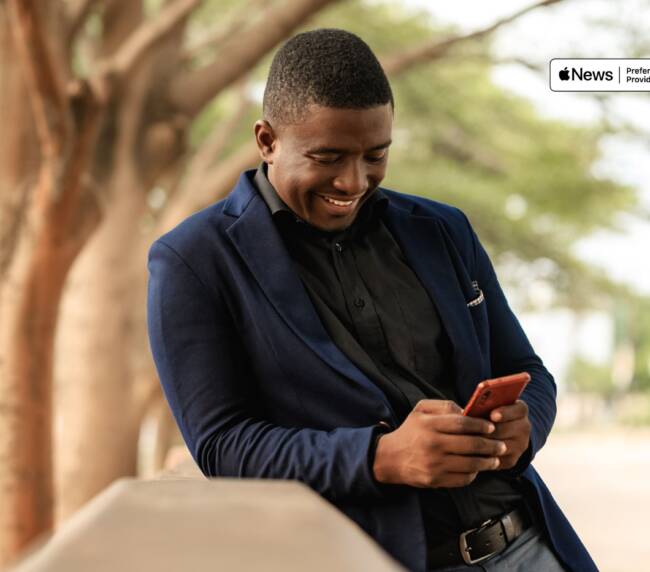10 Apple News Tips That Drive Real Revenue

If you’ve been struggling to get traction on Apple News lately, you’re not alone.
We’ve been hearing the same question from publishers over and over: “Why isn’t our Apple News content getting more engagement (and therefore more $$$)?”
In most cases, the problem isn’t the content itself — it’s how it’s showing up on the platform.
Even if your messaging is strong and your articles are technically syndicating “correctly,” Apple News has its own rules. What works on your website or other platforms won’t necessarily work on Apple News. And that’s where many publishers get stuck.
The good news? Top-performing publishers know how to play to the platform — and it pays off in real revenue growth.
To help you do the same, we asked our digital publishing expert, Adam, to pull together a checklist of practical Apple News tips that drive revenue. These are the things we focus on to help our clients improve reach, boost engagement, and ultimately make Apple News a profitable channel.

Apple News Tips from Adam💡
1. Be intentional with your headlines & thumbnails
- Use clear, emotional, or curiosity-driven headlines (think: “How to…”, “Why…”, “This…”).
- Avoid clever-but-vague titles — if someone has to read it twice to understand it… it’s not working!
- Always include thumbnails. Apple News supports video thumbnails too, which boosts click-through rate.
2. Publish consistently
- Apple prioritizes fresh content. Aim to publish daily – or even multiple times a day – to help you stay in the feed and build a steady, engaged audience over time.
3. Include strong visuals
- Add engaging elements like hero images, galleries, listicles, and videos to increase dwell time.
- Make all images tappable to boost interaction.
4. Use tags & keywords strategically
- Use Apple’s format tags: kicker, subtitle, author, category, etc.
- Include relevant keywords in your content to help Apple surface it in more topic feeds so you can reach new readers.
5. Organize your channel into sections
- Create structured sections on your channel (e.g. News, Reviews, Lifestyle, Travel) for easier browsing.
- A well-organized channel gives readers a curated, premium experience.
6. Cross-link within articles
- Add links to related articles at the bottom of your content to keep readers on your channel longer.
- If you’ve hyperlinked related stories, it’ll automatically redirect to the Apple News version (if it exists).
7. Use premium design elements
- Use rich formatting like pull quotes, drop caps, and custom components to make articles visually appealing
- Introduce things like sticky to parallax article enhancements.
- Align your Apple News formatting with your website to maintain brand consistency.
8. Analyze performance
- Use Apple News Publisher Analytics to track click-through rate, read time, and follower growth to identify what’s resonating.
- Then double down on top-performing topics, formats, and publishing times.
9. Use push notifications (if you’re approved to use them)
- Send alerts on key stories to drive instant traffic spikes and long-term engagement.
10. Share your Apple News Content
- Promote it via newsletters, social posts, and your website.
- More traffic signals to Apple that your content is relevant and valuable.
These Apple News tips can seem like a lot to stay on top of – and it’s often more than what a CMS or plugin alone can handle. That’s exactly why VMG’s Apple News Service was built: to handle all the heavy-lifting for you.
From formatting and tagging to visual design, content optimization, and platform nuances, our team manages the end-to-end process, so your Apple News channel runs smoothly, fosters engagement, and drives revenue.
Interested in learning more about how this Apple News service can work for your publication? Get in touch – we’re happy to chat!
Nasreen Shaikh
Nasreen is a dedicated content marketer with a talent for creating compelling and engaging stories. She is currently driving VMG Premedia's content marketing efforts to inform, inspire, and resonate with diverse audiences.