30+ Ways to Make Your Apple News Content More Discoverable

Do you feel like your Apple News content isn’t quite hitting the mark? Want to make your content more interesting and keep readers hooked? We can help.
As an Apple News Preferred Provider, we’ve put together this insider’s guide with 30+ tried-and-true tips to boost your reader numbers, help you earn more, and get the most out of Apple News.
Maximize Your Impact
Whether you’re new to the platform or are a seasoned Apple News publisher, we’re confident this guide has something new for you to discover and use to take your content to the next level.
Engaging Your Apple News Audience: Interactive Tools & Features
- Appear/Disappear Effects: Make elements suddenly appear on (or vanish from!) the screen.
- Move-In Effect: Smoothly slide new content into view from either side.
- Scale-Fade Effect: Combine growing and fading to subtly introduce new elements.
- Background Motion: Add subtle motion to your backgrounds that react to how your readers hold their devices.
- Background Parallax: Create a layered, 3D effect by having backgrounds move at different speeds while scrolling.
- Motion: Make your content dynamic with interactive elements that respond to the movement of a device.
- Parallax: Create a sense of depth and visual interest by having elements move at different speeds to the background.
- Springy: Add a touch of playfulness with elements that bounce back like a spring when interacted with.
- Fading Sticky Header: Keep your brand visible with a header that sticks to the top of the screen, before subtly fading into the background.
- Parallax Scale Header: Make a bold statement with a header that zooms out dramatically as the reader scrolls.
- Mosaic: Display a collection of images in an artistic grid. Tap on any image to view it full screen.
- Gallery: Create a sequence of images in the order you choose. Tap on any image to view it full screen.
- Collection Display: Present images or content in a split format, without full-screen viewing capabilities.
- Audio: Bring your stories to life with immersive audio elements, like podcasts, interviews, or music.
- Video: Engage your audience with videos that illustrate your points, tell a story, or provide additional context.
- Maps: Help readers visualize locations with interactive maps embedded within your articles.
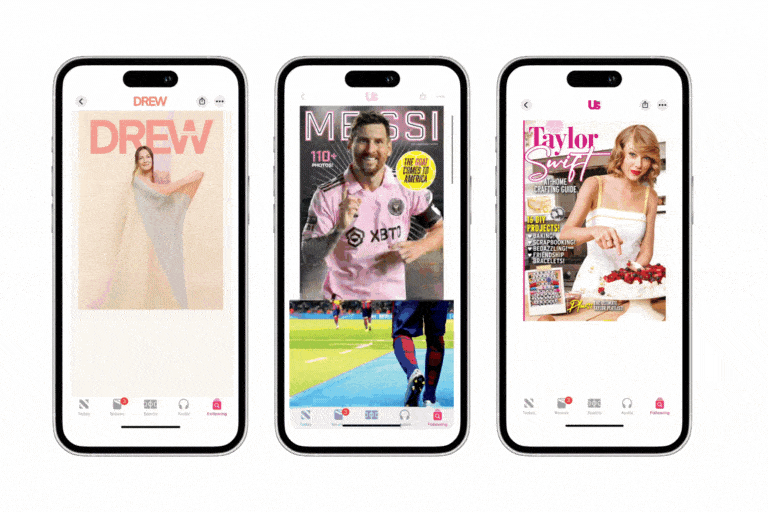
Stand Out in the Crowd: Custom Design for Apple News
17. Custom TOCs (Tables of Contents): Design a unique table of contents that reflects your brand’s style and guides readers through your content.
18. Custom Feature Articles: Create visually stunning layouts for your most important articles, enhancing readability and engagement.
19. Custom Image Treatments: Optimize your images for Apple News+ with professional background removal, resizing, and color adjustments for light and dark modes.
20. Sliders: Allow readers to easily browse through images or data points within your articles.
21. Animated Elements: Use subtle animations (like GIFs or motion graphics) to bring life to your covers, articles, and ads.
Monetize Your Apple News Content: Turn Readers into Subscribers & Revenue
22. Subscription Widgets: Make it simple for readers to subscribe to your publication from within your articles.
23. Newsletter Signup: Grow your email list and create a lasting connection with your readers.
24. Apple Integrations: Promote your Apple Music, TV, and Podcasts content directly within your articles.
25. Podcasts: Embed podcast episodes directly within articles for easy listening.
26. Widget Panels: Add interactive panels that provide additional content, like quizzes, polls, or related links.
27. Advertorials: Create sponsored content designed to look like a regular article.
28. Interactive Ads: Capture reader attention with ads that offer engaging interactions like swipes, taps, or games.
29. Shoppable Links: Make it easy for readers to purchase products mentioned in your articles.
Expand Your Reach: Get Your Content Seen by More People
30. Content Marketing Pages: Use Apple News to preview your content and drive traffic to your full News+ issues.
31. Internal Linking: Connect related articles and content within Apple News+ to keep readers engaged with your brand.
32. SIPs (Special Interest Publications) & Commemoratives: Create special editions for significant events or topics to capture attention and interest.
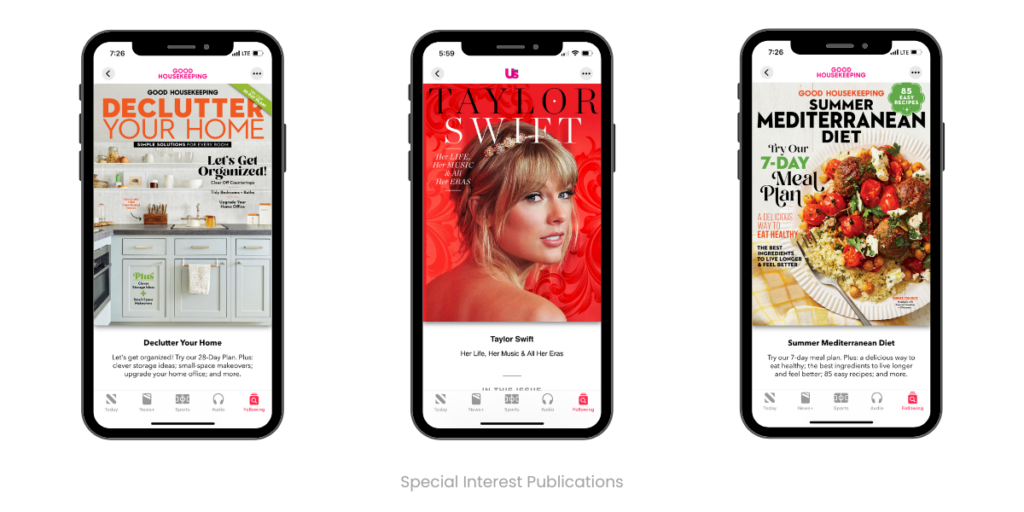
Let’s Get Started
As an Apple News Preferred Provider with experience working on 175+ publications across North America, the UK, and Australia, we can help turn those possibilities into a reality.
Whether you’d like to discuss these strategies in more detail and create a custom plan or prefer a hands-off approach where our experienced team manages everything for you, we’re ready to help you achieve your goals on Apple News.
You focus on creating great content, and we’ll make sure it gets the attention and results it deserves!
Ready for more readers and more revenue? Let’s talk!



